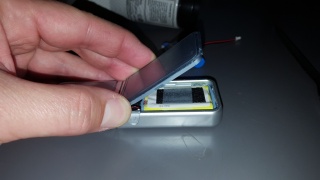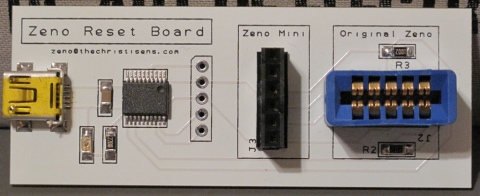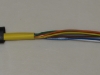Tag: Zeno
Zeno Reset Boards back in stock
by mchristisen on Oct.29, 2021, under General
I finally have the Zeno Reset board back in stock. The cost is $49.99 plus $6.00 for shipping via first class mail (Continental US ONLY, please email if you are OCONUS). Email me here if you have any questions.
Zeno replacement batteries
by mchristisen on May.20, 2018, under Matt's Projects
I have a batch of replacement batteries available for purchase. The price is $21 + Shipping. These batteries are for the Original Zeno only. If you do not have a removable tip on your Zeno then this battery will not work for you.
Battery Info: 3.6V AAA NiMH 1000mAh
Replacement Instructions:
-
- In addition to your zeno and a replacement battery you will need a hair dryer (or something to soften up the plastic) and a letter opener (or something will a long flat edge, but not too sharp).
-
- If you have a Zeno with a charging plug insert that is held in place by the back cover your job will be easier. But if you have one with a charging plug insert that is held in place by an adjacent hole, the procedure is the same but is not as easy…
- First, we need to soften up the plastic a bit. Take the hair dryer and warm up the back cover of the Zeno until it is warm maybe 60 secs at the most, but use your best judgement. Then hold the zeno with the back cover facing up and the tip facing you. Insert the letter in between the back cover and the side of the Zeno (this is where it is easier if the charging insert is held by the ack cover).
-
- Once the edge is under the cover slide it down towards the bottom of the Zeno and round the corner. You want to end up with the letter opener under the back cover at the bottom of the Zeno.
-
- Then, push the letter opener towards the tip of the Zeno and pry the cover up. You want to push some holding tabs back so that the cover will lift out. If you put sufficient force on the cover towards the tip when you pry up you will not break any tabs. But, generally, it is ok if you break one of them and it is not terrible if you break both. The cover will still stay in place when re-inserted.
-
- Once you have the bottom of the back cover lifted, remove the cover by prying up as if it were hinged near the top of the Zeno.
-
- ***With the cover removed, grab the rubber charging port plug if you have one and set it aside. You dont want to lose it.
- From there you will be able to access and replace the battery. The original battery will have a foam boarder that can be carefully removed and placed on your replacement battery. It is not required but will help reduce battery rattle.
- When you are ready to replace the cover, re-install the charging port cover and be sure to install the top of the cover first (two tabs) and then push down like you are closing a door.
- That’s it : )
Free Zeno Refill Tip Reset
by mchristisen on Mar.11, 2018, under Matt's Projects
!! FREE ZENO TIP REFILLS !!
I am happy to reset your tip(s) for free but you must pay for return shipping which is six stamps. If you have so many tips that your package weighs over 3 ounces the postage will be more. Reset is only available for the original Zeno, Zeno Pro, Zeno Mini and ZenoMD. If your tip cannot be removed I cannot reset it.
-Please use a padded envelope to send your zeno tip(s).
-Please do not affix the return envelope postage to anything. I need the six stamps for return postage loose.
-Please ship your zeno tip to me with the correct postage, 6 stamps. ***Any envelope over one quarter inch thick is considered a package and must have package postage. Any package that arrives postage due will be returned to sender.
-Please place your tip and six stamps for return shipping in a padded envelope and mail to: contact me here for mailing address.
Once received I will reset your tip to 240 counts and have it back in the mail pronto! If you put your email address in the envelope I will email you when I send it back out.
SEE ALL POSTS ABOUT THE ZENO HACK!!!
Zeno Reset Board Instructions
by mchristisen on Mar.10, 2018, under Matt's Projects
Zeno Reset Board Instructions
*NOTE: Do not insert or remove the tip while the board is powered up. Doing so may corrupt the memory in your Zeno tip. If for some reason
this does occur you can send the tip to me for repair.
*The instructions are also printed on the back of the circuit board.
1. Plug your Zeno tip into the Zeno Reset Board. If you have a Zeno Mini tip, please make sure the sticker on the tip is lined up with the “45 Sticker” label on the board. Zeno mini tips plugged in backwards will not reset.
2. Attach a powered USB cable to the reset board. The board connection is a USB mini. A USB micro will not work.
3. Allow the tip to reset. The LED flashes while resetting and will illuminate solid once complete.
4. Remove the USB Cable.
5. Remove the tip and enjoy your freshly reset tip : )
Are you missing your Zeno tips?
by mchristisen on Mar.10, 2018, under Matt's Projects
If you have sent your zeno tips to me for a reset and haven’t received them back, please get a hold of me here. I received the below tips with the return address missing due to envelope damage. If you can tell me approx when the tips were sent and what accompanied the tips the I will mail them back to you. Thanks!
Blue Zeno Reset Board
by mchristisen on Mar.31, 2014, under Matt's Projects
I have just received the next batch of reset board PCB’s. Should have some boards built and stock replenished very shortly!
Original Zeno Battery Replacement
by mchristisen on Feb.10, 2013, under Matt's Projects
If your Original Zeno will no longer charge it is probably time to change your battery out. A standard cordless phone battery works like a champ but there is a little soldering involved as the connectors are different. If this is something you are uncomfortable performing I am happy to provide this service for $20. I will try to get a step by step instruction on the replacement up soon. Contact me here if you would like your battery replaced.
Zeno Reset Board
by mchristisen on Feb.15, 2012, under Matt's Projects
The Zeno reset board is now available for $49.99 assembled + shipping. This board will reset Original Zeno, Zeno Mini and ZenoMD tips to 240 counts. Tips are loaded with custom eeprom data, not copies of new unused tip data! Avon Zeno and Zeno Hotspot cannot be reset and I have no plans to explore these devices any further.
For more information contact me here. I will respond within a day but possibly two. If not resend your message and ensure your email address is correct.
This board scavenges power from USB with a mini-B connector. Either a wall wart or powered USB port is required to operate the Zeno Reset Board.
Many thanks to Ian Lesnet and the team at Dangerous Prototypes. The Bus Pirate was instrumental in the original Zeno reset en-devours!
See all Zeno posts!
Zeno Reset Cable
by mchristisen on Feb.05, 2012, under Matt's Projects
For those interested in resetting original Zeno and Zeno Mini tips, it can be a bit of a pain attaching the mini-clips on the Bus Pirate cable to the pins of the tip… If you like, I can make you a cable. The price will be $18.00. Drop me a line here to get information on how you can purchase a cable. Please send a picture of your Bus Pirate and specify what Zeno you have in the email. Thank you.
See all Zeno posts!
240 Count Zeno Tip
by on Jul.02, 2011, under Matt's Projects
Was jacking around with the Zeno again recently and figured out (as far as I can tell) how to get the most counts or uses possible onto a Zeno tip. I started by comparing the tip EEPROM data of the 60, 90 & 150 count tips. Of the three data sets bytes 2, 12, 49, 65 & 66 were the only ones that changed from tip to tip. After studying these changes I eventually found a pattern and was able to put together some formulas for creating your own custom count tip. But really, who wants less than the maximum amount? For the method I worked out, the tip count must be in multiples of 15. Not saying the Zeno cares, but for the pattern I observed the tip count must be a multiple of 15.
I use TeraTerm for resetting my Zeno tips. For those that dont want to use TeraTerm but need the EEPROM data, open the TeraTerm macro and extract the data you need. For those that do want the macro, here it is: 240 Count Macro for use with TeraTerm
Formulas:
Byte 2 = Desired Count + 5
Byte 12 = 54 + (( Count – 60 )/15)
Byte 49 = 178 – ((( Count – 60 ) / 15 ) * 16 )
Byte 65 = Count + 4
Byte 66 = 131 – Count
The Zeno tips contain a 256 byte I2C EEPROM. The highest number that any single byte can hold is 0xFF or 255. At first I tried to max the tip out to 255 uses. But this forced the data at bytes 2 & 65 to roll over zero when using the formulas. The Zeno did not like that at all. Keeping the tip count value at a multiple of 15 the next step down was 240. This kept our data below oxFF and the Zeno was happy. All other bytes in the EEPROM are the same throughout the various count tips offered by Zeno. Interestingly, I have found that the Zeno could care less about anything past byte 66. So the new 240 count macro writes all zeros 0xFF after byte 66.