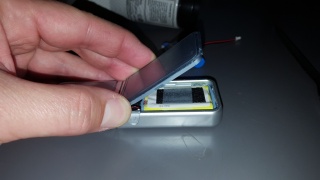Zeno replacement batteries
by mchristisen on May.20, 2018, under Matt's Projects
I have a batch of replacement batteries available for purchase. The price is $21 + Shipping. These batteries are for the Original Zeno only. If you do not have a removable tip on your Zeno then this battery will not work for you.
Battery Info: 3.6V AAA NiMH 1000mAh
Replacement Instructions:
-
- In addition to your zeno and a replacement battery you will need a hair dryer (or something to soften up the plastic) and a letter opener (or something will a long flat edge, but not too sharp).
-
- If you have a Zeno with a charging plug insert that is held in place by the back cover your job will be easier. But if you have one with a charging plug insert that is held in place by an adjacent hole, the procedure is the same but is not as easy…
- First, we need to soften up the plastic a bit. Take the hair dryer and warm up the back cover of the Zeno until it is warm maybe 60 secs at the most, but use your best judgement. Then hold the zeno with the back cover facing up and the tip facing you. Insert the letter in between the back cover and the side of the Zeno (this is where it is easier if the charging insert is held by the ack cover).
-
- Once the edge is under the cover slide it down towards the bottom of the Zeno and round the corner. You want to end up with the letter opener under the back cover at the bottom of the Zeno.
-
- Then, push the letter opener towards the tip of the Zeno and pry the cover up. You want to push some holding tabs back so that the cover will lift out. If you put sufficient force on the cover towards the tip when you pry up you will not break any tabs. But, generally, it is ok if you break one of them and it is not terrible if you break both. The cover will still stay in place when re-inserted.
-
- Once you have the bottom of the back cover lifted, remove the cover by prying up as if it were hinged near the top of the Zeno.
-
- ***With the cover removed, grab the rubber charging port plug if you have one and set it aside. You dont want to lose it.
- From there you will be able to access and replace the battery. The original battery will have a foam boarder that can be carefully removed and placed on your replacement battery. It is not required but will help reduce battery rattle.
- When you are ready to replace the cover, re-install the charging port cover and be sure to install the top of the cover first (two tabs) and then push down like you are closing a door.
- That’s it : )